Description
Further information
This extension comes with 12 months of access to updated versions, and support.
For FAQs about plugin purchases in general, please follow this link.
Installation information: install this plugin in the usual way, by going to the Plugins -> Add New -> Upload screen of your WordPress dashboard. Configuration is then found in WooCommerce -> Min/Max Rules.
Screenshots
Setting up minimum/maximum rules for a particular delivery method (note that there is also a tab for default settings):
N.B. The screenshot below shows only one tab for each shipping method. With WooCommerce’s “shipping zones”, it will show multiple – one for each zone; i.e. you can set up different rules for different zones.
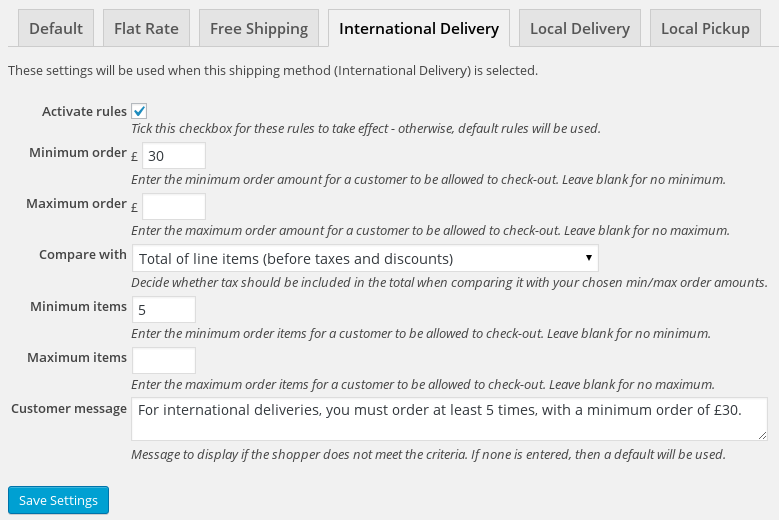
Excluding items from particular shipping classes from the criteria:
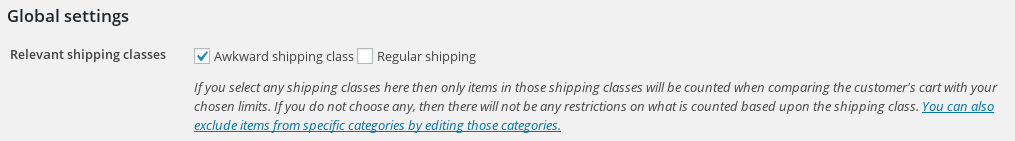
Excluding items from particular categories from the criteria:
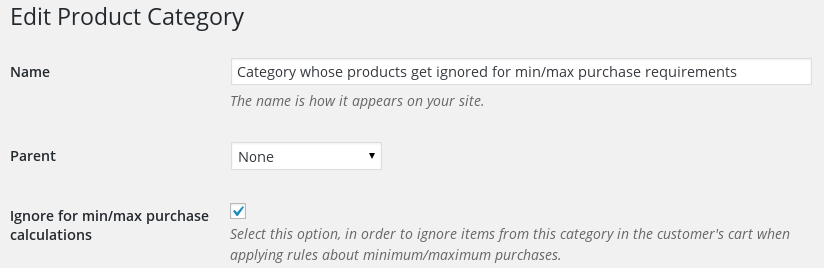
Creating a coupon to allow favoured customers to be exempt from the criteria:
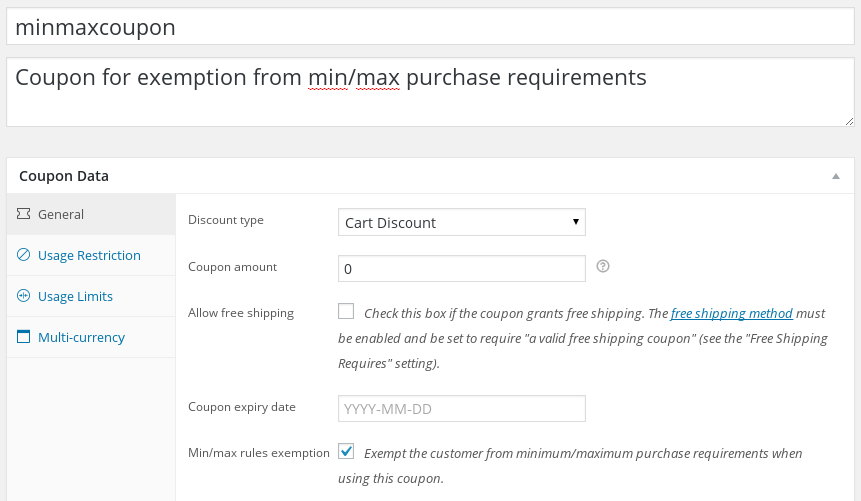
An informational message being shown at the cart, informing the user that they do not yet have enough items in their cart for the chosen shipping method (note that the messages shown can be customised; in the screenshot below, it is shown because of a lack of items):
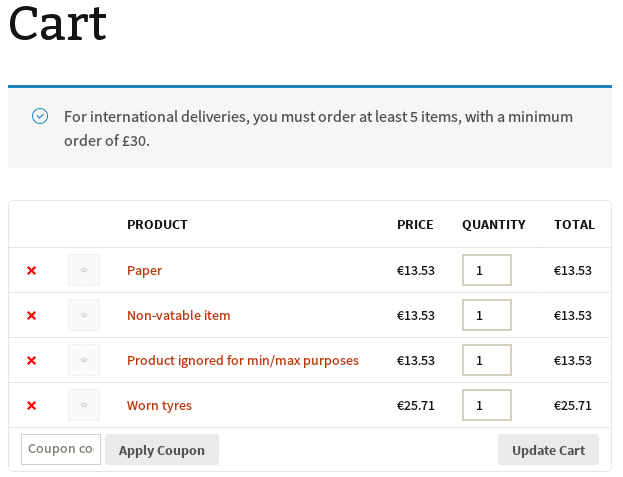
An customer being forbidden to complete check-out, because of not meeting the minimum order requirements:





